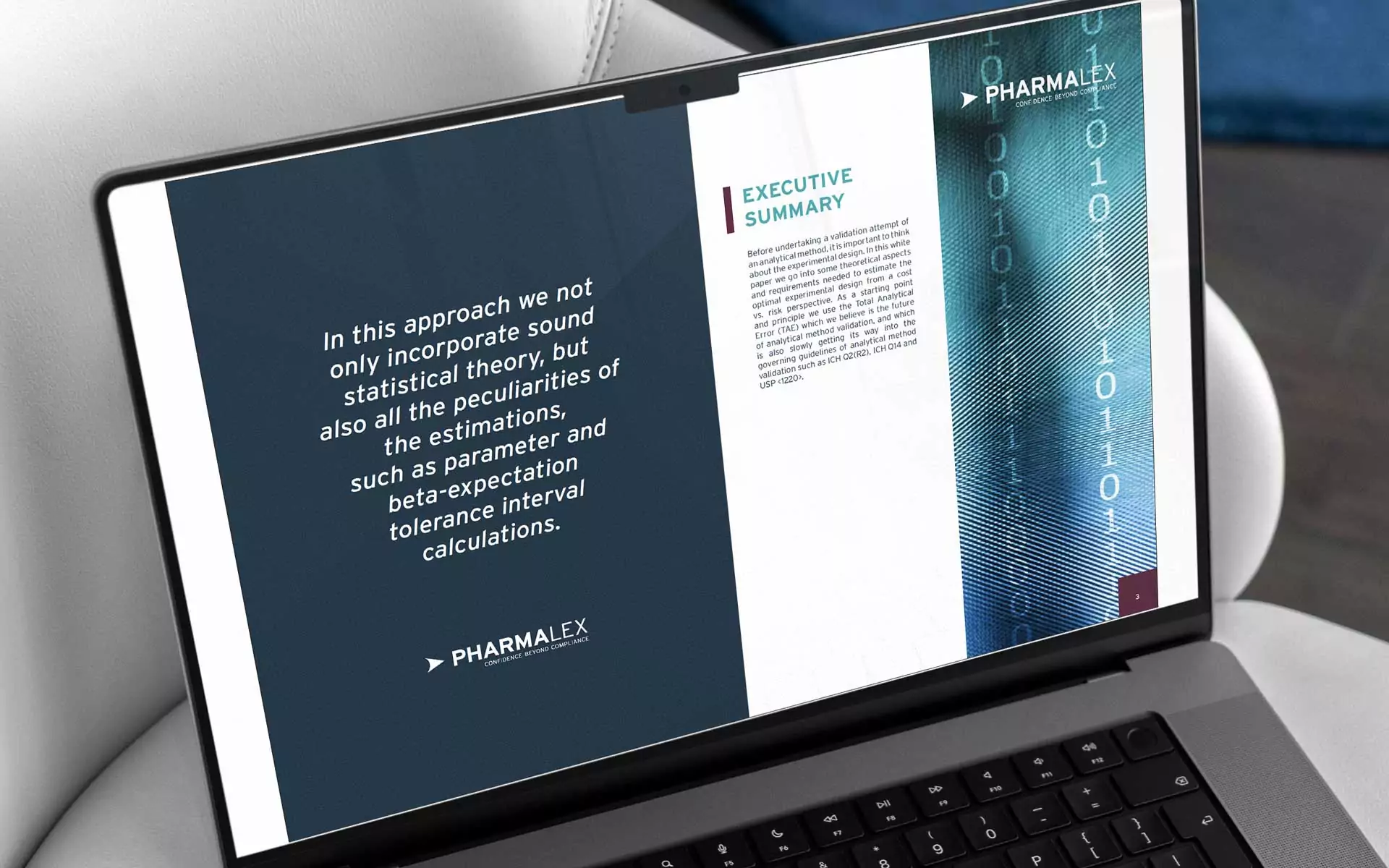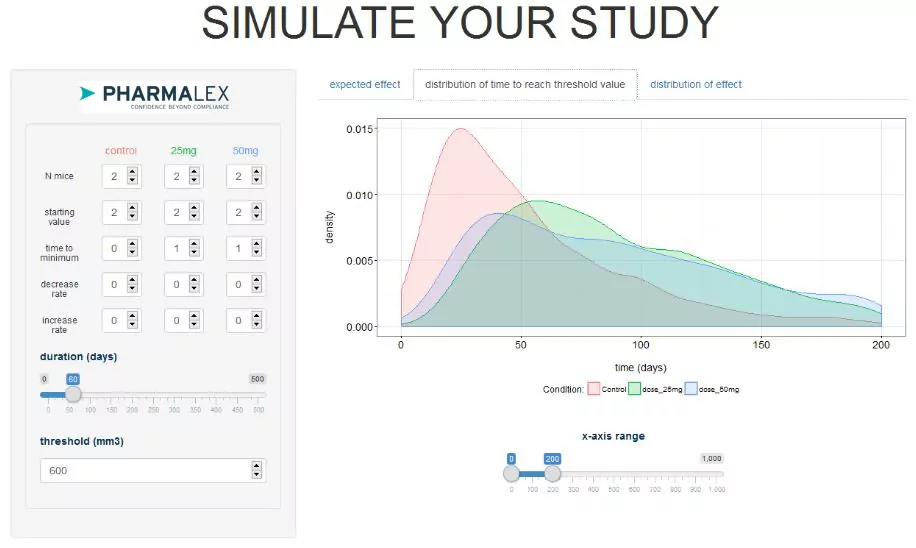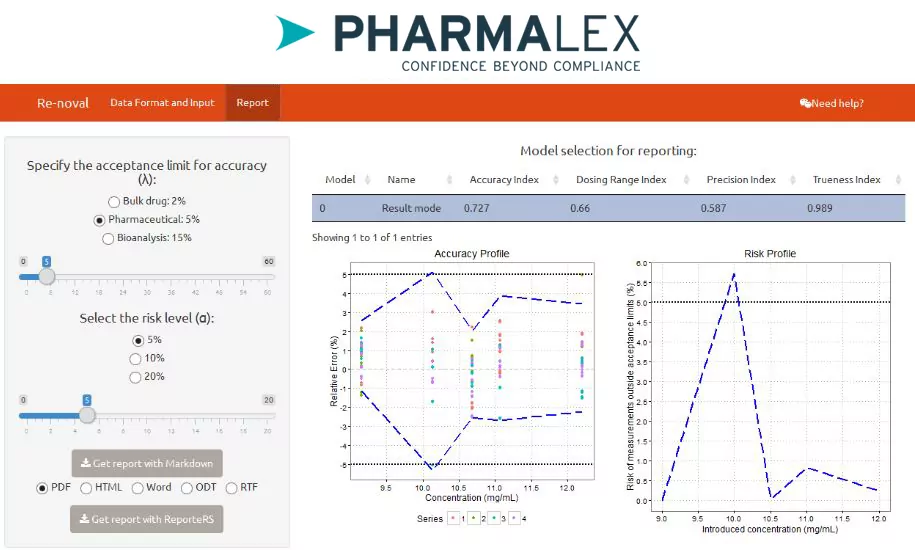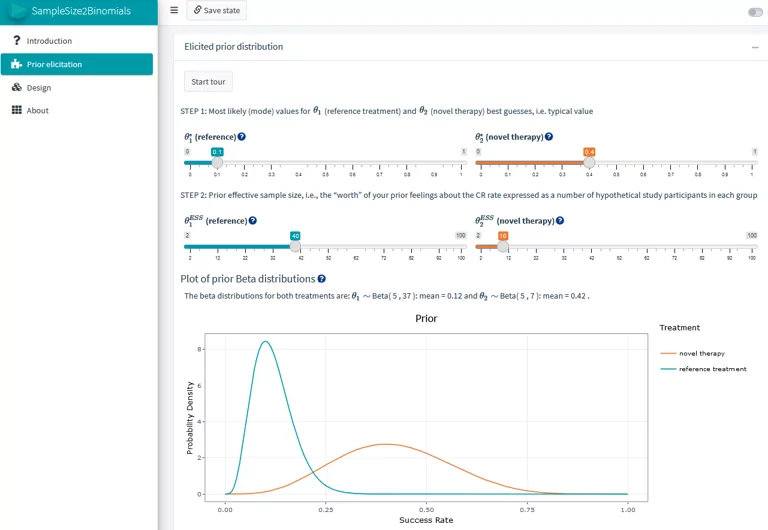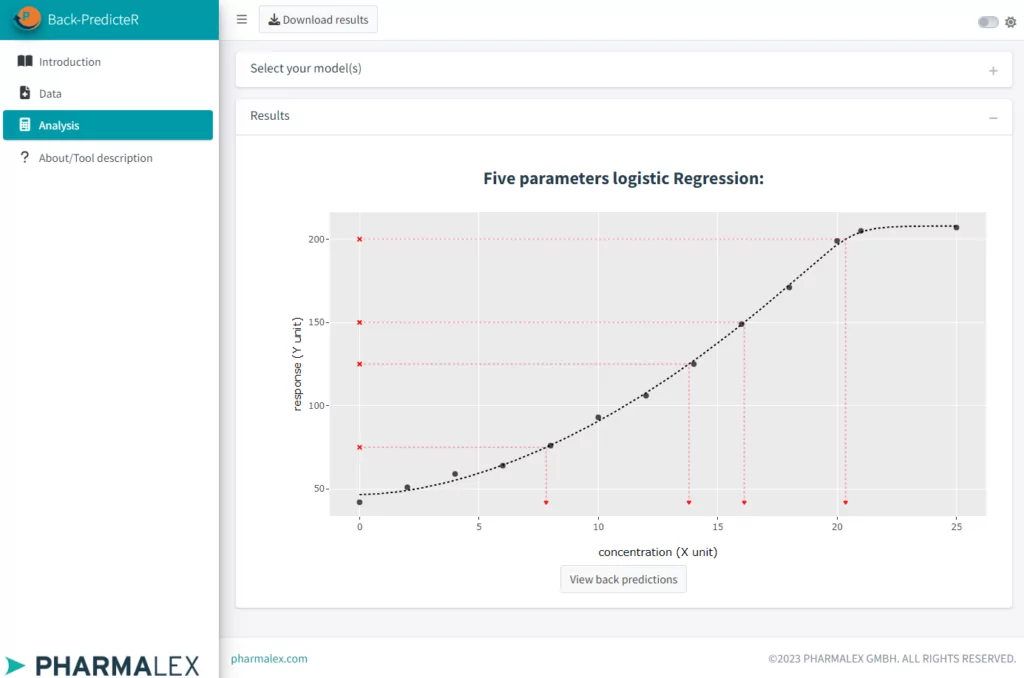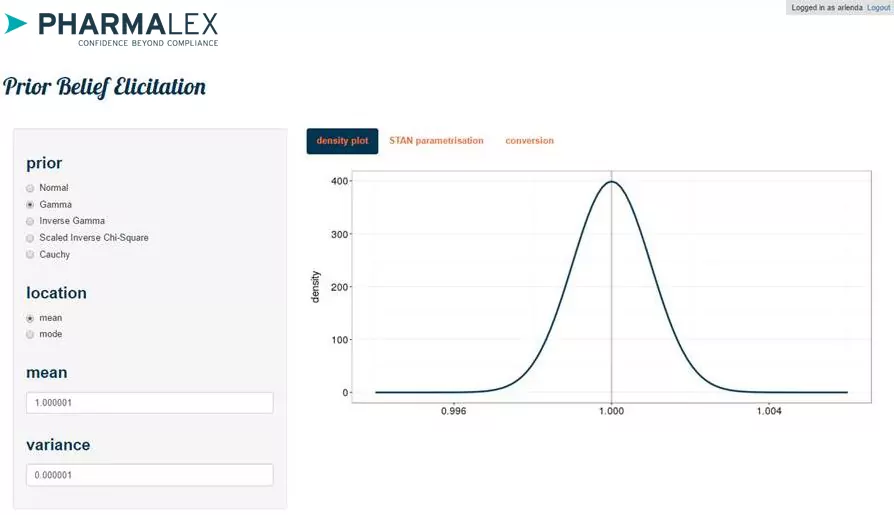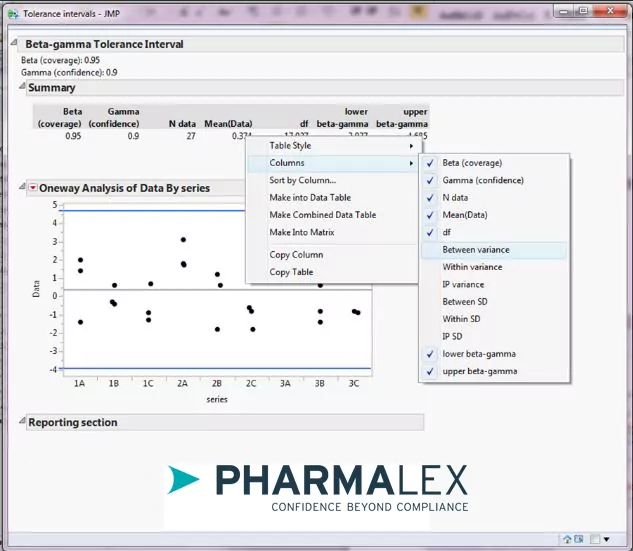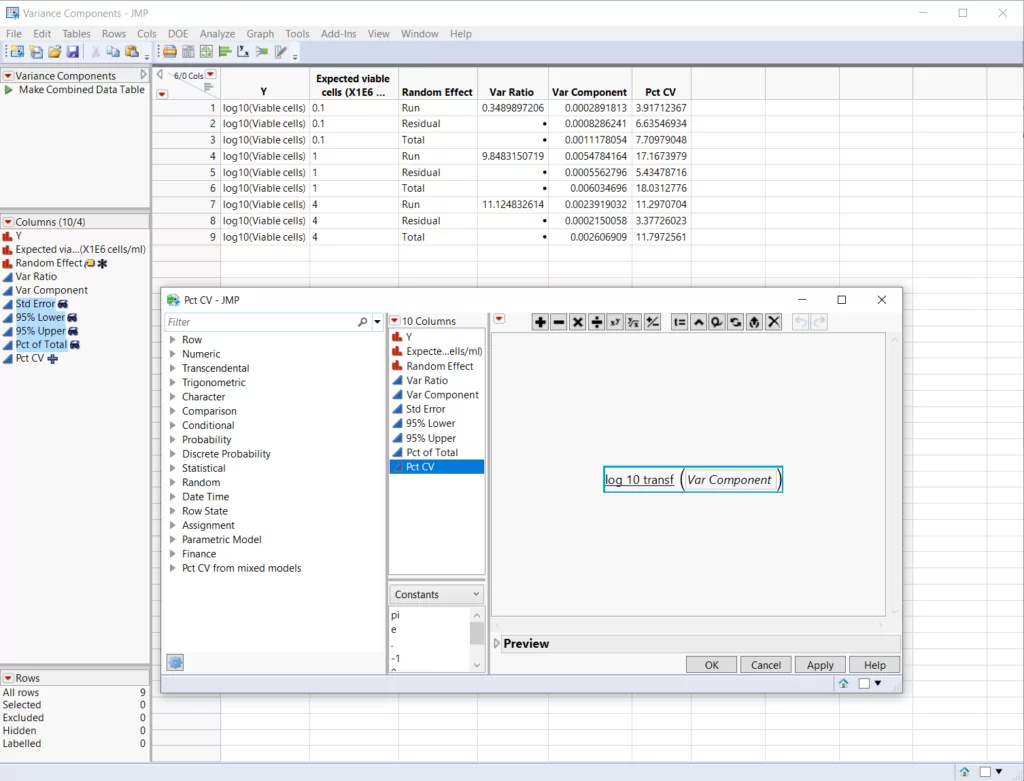Custom Software Development
Benefits
- Increase your productivity with software tailored to your needs
- Validation according to your needs: We have a robust internal process to ensure the quality of your developed software according to Agile or GAMP5 guidelines
- Regulatory Friendly: PharmaLex software is compliant with global regulatory standards, including ICH, EP, and USP
- Application hosting: PharmaLex can host your web application on its own qualified servers
- Get the support you need: Rapid support and on-site or online training
Examples
Application realized by PharmaLex:
- Method validation
- Vaccine Compounding
- Complex visualizations
- Simulation of Process Performance Qualifications Bridging
Discover the power of R Shiny and JMP add-in

R Shiny Custom Software
Discover the power of interactive web applications
Leveraging the incredible power of R, PharmaLex develops interactive R applications to automate routine analyses that are easy to use and provide attractive and interactive reports. PharmaLex can help you to develop and validate your own apps. PharmaLex will help deploy the solutions on your premises, or host them on its own qualified servers.
Two Sample Trial Designer
This R-Shiny app helps the user quickly design 2-sample clinical trials having a binary primary endpoint (say, response/non-response to a treatment). First, the app elicits the user’s prior distributions for the response probabilities in the treatment and control groups. It then computes the statistical power and Type I error (false positive rate) of a study incorporating this information, where the user is allowed to specify the study sample sizes, the desired clinically significant difference in response probability, and the statistical confidence threshold needed to conclude a significant treatment effect. The calculations are automatically compared with those arising under “flat” (noninformative) priors that ignore the user’s priors, immediately quantifying the value of the elicited input. Modern Bayesian elicitation and trial design in one easy-to-use R-Shiny app!

Back-PredicteR is an application which helps you to back-predict signals (response) to concentrations (results) when the relation between the response and the result is known.
This is particularly useful in laboratories when determining the concentration of unknown samples through assays such as absorbance or fluorescence measurements.
With Back-PredicteR, you can easily establish a calibration curve by measuring the response of your assay for samples of known concentration (calibration data) and fitting a regression model.
Once the calibration curve is established, you can use it to back-predict the concentration of unknown samples based on their signal.
Prior information about a parameter often comes in the form of summary statistics including a point estimate and a standard error. Translating this prior information into a prior distribution is cumbersome at the best of times. Caution is required regarding the parametrisation of the distribution and tedious algebra is often necessary (cf. method of moments). This Shiny application makes the job for you and returns the prior distribution which corresponds to your prior knowledge.
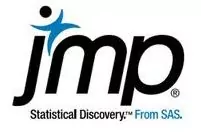
Increase the power of JMP software
Do you use JMP and need a special feature?
PharmaLex develops efficient JMP add-in to extent the capacity of JMP and to provide scientists direct access to the processing and interpretation of their data.
When the original data violates certain assumptions of linear regression, log transformation makes data suitable for modeling with linear regression. Log-transformation is extremely powerful to correct for heteroscedasticity (i.e. lack of homogeneity of variance with respect to the values of predictors). The formula of coefficient of variation (%CV) under log-transformation is specific (https://en.wikipedia.org/wiki/Coefficient_of_variation#Log-normal_data). A JMP addin has been implemented to add the formula of %CV in the formula editor. Formula is provided for natural log and log 10; and using variance and standard deviation. After downloading the addin, you install it by double-clicking on it and you click on the menus “Add-Ins” and “Install CV formulas in the formula editor”. This latest step needs to be repeated for each JMP session.